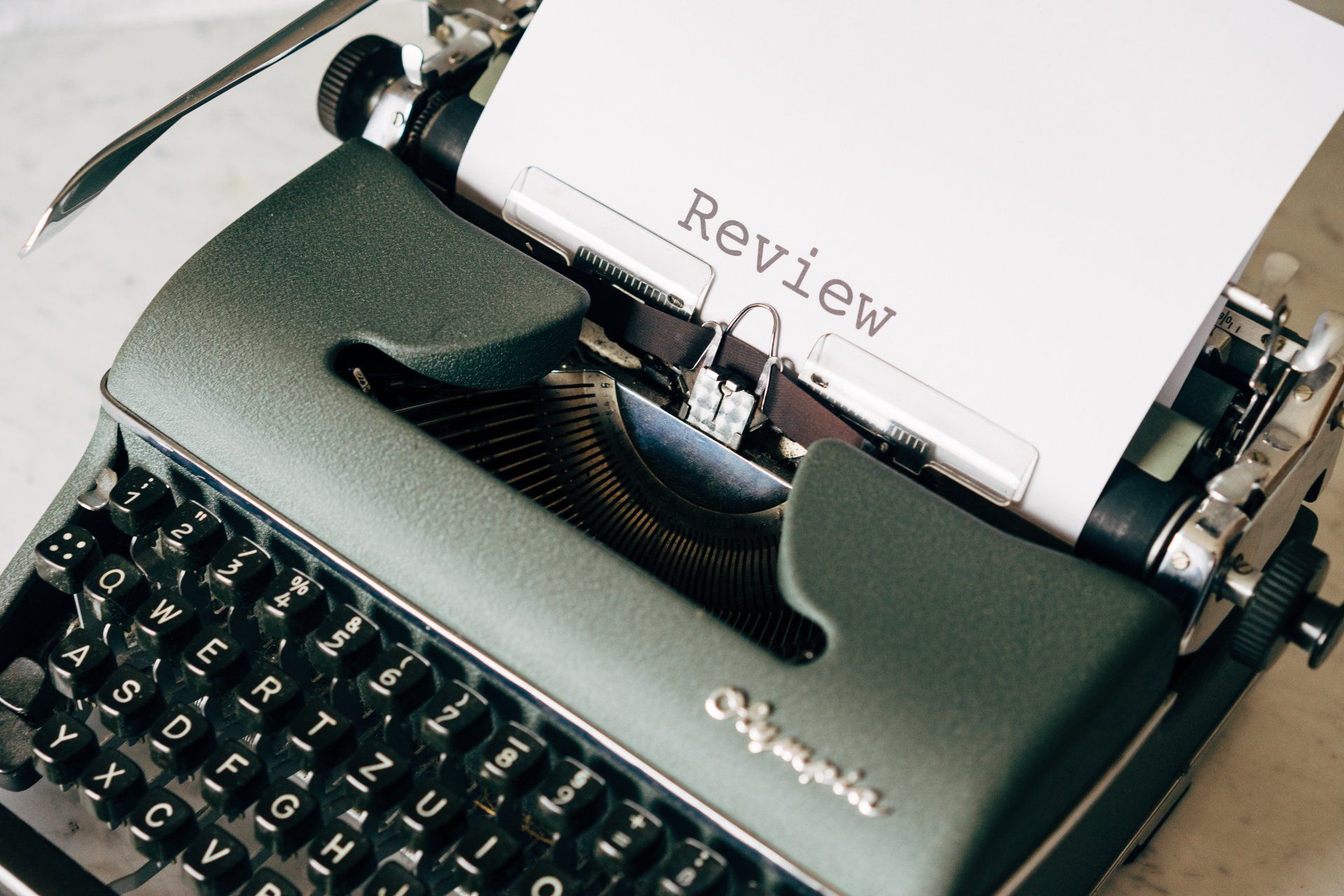How good are your backups?
What can go wrong?
A number of years ago I had a call from a customer with a major problem. They had purchased good backup software, were diligent with their backup routine and had taken daily backups. Unfortunately their server with critical data had failed and was non bootable, so naturally they went to the previous day backup in order to restore the backup to another system. But there was a problem. The password used during setup had since been changed or forgotten and after hours of failed attempts and contact with the backup software vendor we realised we had to move onto the next step. The good news was that all data was recovered from the drive by other means, but not without major concern for the customer and a stressful few days.
The above illustrates that even when you think you have good backups, things can go wrong. Consider the following:
Are you backing up and what or where are you backing up to?
Cloud based systems come with backups included as part of the agreement. however lots of businesses still run their main software locally. This needs to be backed up with a schedule depending on how often the data changes. Businesses may need to adopt a mixed backup strategy whereby key data is backed up daily, while other data is backed up less frequently, such as image folders or archived document folders which do not change at all.
Backup locations and devices
Cloud based backups offer peace of mind and an efficient way to recover data quickly, but they are not for everyone. Businesses with sensitive data often do not wish to have that data stored on an unknown server or network storage device and quite possibly located in another Country. This is where local backups work well, however there is a trade off with the manual aspect of connecting, disconnecting and then storing the backup device securely in a fire proof safe or at another location. There are plus points; large capacity backup drives can be purchased for little cost, rotated and stored securely within the business. Full backups can be taken for even large data sets, though frequency may be affected. Backup media should also be encrypted and password protected and this can be achieved and managed with Windows Professional. Ensure that passwords are logged securely and can be produced when needed.
Have you tested your backups?
And finally, to reiterate the first paragraph; do your backups work? Do you check the backup log after each backup? Have you checked that backed up files can be opened and edited? Have you ever restored a backup as a requirement of your Disaster Recovery Policy?
If you need an audit, advice or support please contact me.